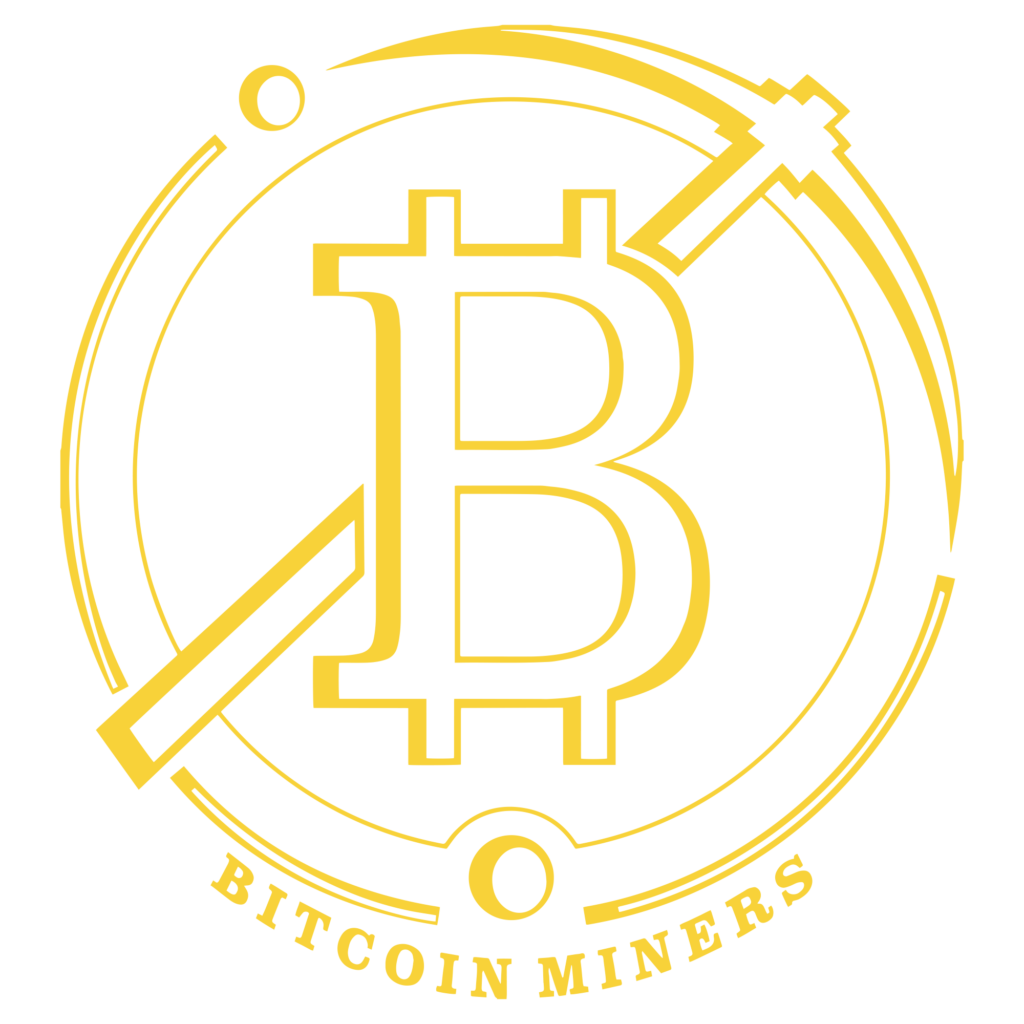Follow these comprehensive steps to properly configure your Whatsminer M60S and begin mining Bitcoin.
Step 1: Powering On the Whatsminer
Once the power supply is turned on, you’ll hear the sound of the machine operating. Additionally, the Ethernet light will flicker, signaling that the miner is functioning correctly and ready for configuration.
Step 2: Locating the Miner’s IP Address
To access your Whatsminer M60S, you’ll need its IP address. Here are two methods to find it:
- Use Advance IP Scanner: Download and run this free software to easily detect the IP address of your miner.
- Check Your Router: Log in to your router’s admin panel and check the connected devices list to find the miner’s IP address.
Step 3: Accessing the whatsminer through a Web Browser
- Enter the IP Address: In your browser’s address bar, type in the miner’s IP address that you found earlier.
- Login to the Miner’s Interface: You’ll be prompted for a username and password. The default login credentials are:
- Username: admin
- Password: admin
- Note: These default credentials apply to all Whatsminer models. Other brands may have different credentials.
- Change the Default Password (Recommended): For better security, it’s advised to change the default password. You can do so by navigating to the System > Administrationtab in the miner’s settings menu.
Step 4: Configuring the Mining Pool
Before starting to mine, you’ll need to connect to a mining pool. Here’s how you can set it up:
- Obtain a Bitcoin Wallet: To securely store your mining rewards, use a hardware wallet. Recommended options include:
- Tangem
- Ellipal Titan 2.0
- Trezor
- These cold wallets are much more secure than software wallets found on mobile or desktop. Alternatively, you can install Bitcoin Coreon a dedicated laptop.
- Select a Mining Pool: Visit Mining Pool Statsor another mining pool comparison website to find a suitable Bitcoin pool. It’s recommended to avoid large pools controlling over 50% of the network hash rate and opt for smaller, less congested options.
- Sign Up for a Mining Pool: For demonstration, we’ll use ViaBTC. Register an account with the pool, and you will be directed to the pool’s dashboard.
- Copy Pool Information: Copy the mining pool’s address from the dashboard and input it into your Whatsminer M60S’s configuration.
- Enter the Worker’s Name:
- In the Pool1section of the settings, paste the pool address.
- Assign a Worker Name: This should be your pool account name followed by .worker_name(e.g., m60s01).
- Set a Backup Pool: It’s a good idea to configure a backup pool in case your primary pool becomes unavailable. You can find this option on the Whatsminer dashboard.
- Save the Configuration: After entering all the required information, click “Save and Apply”to save your settings. To ensure that the changes take effect properly, it’s recommended to reboot the miner.
Step 5: Start Mining
Once the setup is complete, you can start mining Bitcoin. Check the dashboard of your Whatsminer M60S to view its status and monitor its performance in real-time.
Step 6: Understanding Whatsminer M60S Profitability
The profitability of mining with the Whatsminer M60S is influenced by several key factors:
- Hash Rate: A higher hash rate means more computational power and, typically, more mining rewards.
- Bitcoin’s Market Price: The price of Bitcoin plays a significant role in determining the profitability of mining.
- Electricity Costs: Mining can consume a lot of power, so it’s essential to be aware of electricity costs in your area, as they can significantly impact overall profitability.
- Market Trends: Staying informed on the latest trends in the cryptocurrency market will help you make smarter decisions regarding your mining activities.
Although the profitability of Bitcoin mining can be unpredictable, miners can optimize their outcomes by selecting efficient hardware, tracking Bitcoin’s price, and understanding broader market trends. Keep in mind that cryptocurrency markets are highly volatile, so it’s crucial to follow Bitcoin’s price history to make informed decisions before investing in mining hardware.