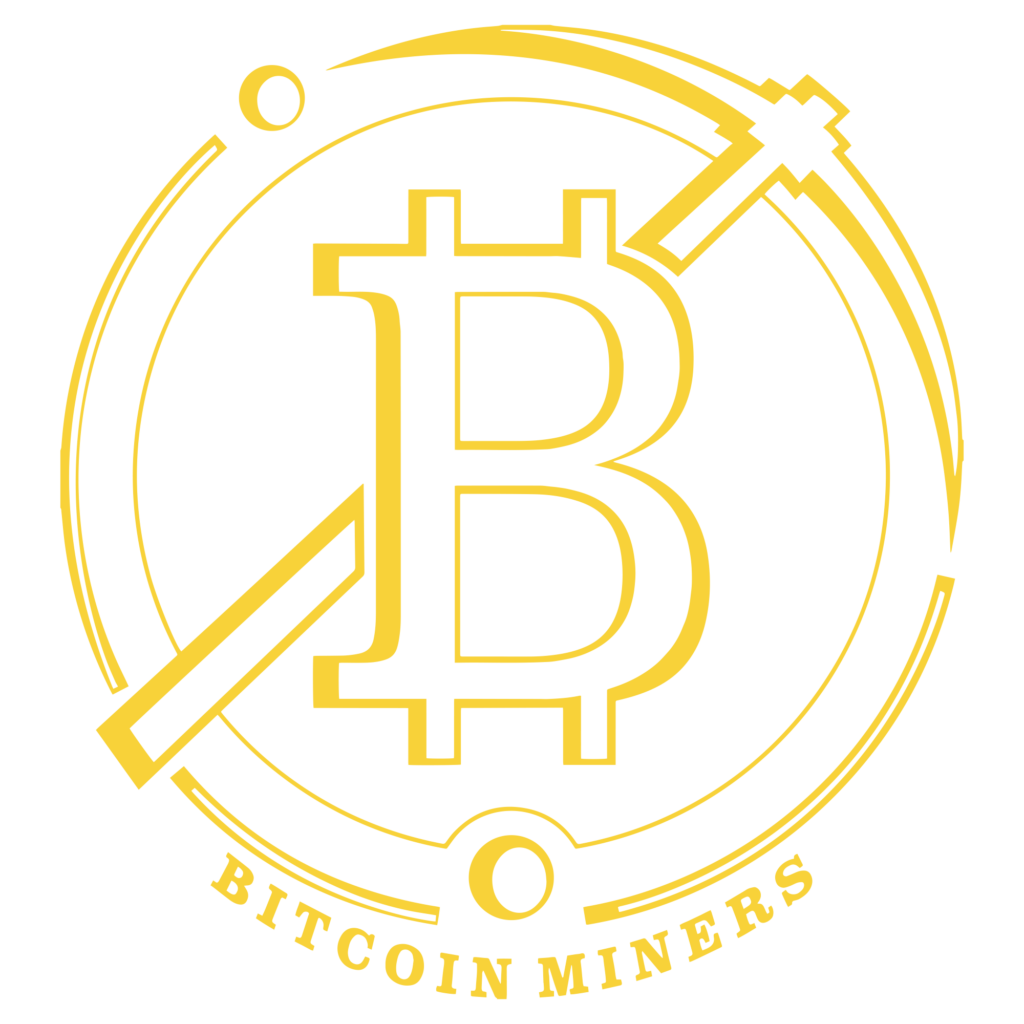Follow these simple instructions to correctly set up your IceRiver KS0 miner.
Step 1: Find the IP Address of the IceRiver Miner
To start, you’ll need to identify the IP address of your IceRiver miner. You can use the IceRiver Miner IP Tools for this process.
- Download the IP Tool: You can download the IceRiver Miner IP Tools in English here.
- Open the Application: Once downloaded, open the application.
- Detect the IP Address: Click the “Detect IP”button to start scanning for the miner’s IP.
- Note: You may need to click the “Detect IP”button multiple times until the IP address appears in the software.
- View the Detected IP: After clicking several times, the miner’s IP address will appear in the application.
Step 2: Login to the Miner Portal
Once you have the miner’s IP address, follow these steps:
- Access the Portal: Open your browser and enter the miner’s IP address (e.g., 168.88.101).
- Login to the Miner Interface: The login screen will appear. Use the default login credentials:
- Username: admin
- Password: 12345678
- Navigate to Mining Settings: On the left-hand menu, select “Mining Settings”.
Step 3: Configure the Pool and Wallet
To begin mining, you’ll need to connect your miner to a Kaspa pool. Here’s how to set it up for two popular Kaspa pools:
A. How to Set Up 2miners Pool
- In the “Pool1”section, input the following details:
- Pool Address: stratum+tcp://kas
- Wallet Address: Enter your wallet address (e.g., kaspa:llu5dhkpk4hyedzmhlwdsjele0fcy.
B. How to Set Up Humpool
- In the “Pool1”section, input the following details:
- Pool Address: stratum+tcp://kas
- Wallet Address: Enter your wallet address (e.g., kaspa:qzepzv4pwtfllu5dhkpk4hyedzmhlwdsjele0fcy.
Step 4: Monitor Your Mining Statistics
To track your mining statistics and earnings:
- Replace the Wallet Address: Replace YOUR_KASPA_WALLETwith your actual wallet address.
- Visit the Statistics Page: Use the following URL to view your mining stats:
Important: Don’t forget to include the “kaspa:” prefix before your wallet address.